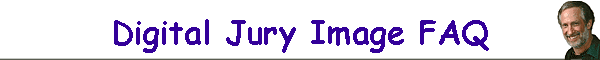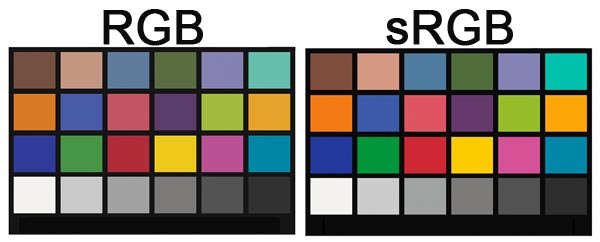| |
|
Digital Jury Resources |
|
Hire me
to Prepare your Digital Jury Images |
|
Questions About Digital Jury Images |
I've answered
all image questions on the ZAPP forum since it's inception
I've put this page
together with the most frequently asked questions |
E-mail or call (800-350-9289)
with your questions
if I haven't already answered them here or on the
ZAPP forum |
|
Hire me to prepare your digital jury images for
the best possible results |
| |
|
Answers |
 | ZAPP has recently changed
their image specifications. How will it effect my images already in the
system, or the new images I'm about to prepare? |
|
| Images not prepared in the original ZAPP
1920 pixel square format will put artists at a disadvantage in the jury
room. For monitor jurying, the jurors never see the black borders because
they view the images on a black page background. But for projection
jurying, which the top art shows use, they will either project smaller
when they are modified to have the black borders added to them.
Additionally there are countless shows not using ZAPP that are asking for
1920x1920 pixel square images. |
| Read the last paragraph of my
review of the 2010 Cherry Creek jury
and call me if you have any questions. 412-401-8100 |
|
Top |
 | Why should there be a standard
image size? |
|
| There needs to be only two sets of
requirements. One for monitor jurying and the
other for digital projection jurying. After careful
analysis and testing, Paul Fisher's system for the Smithsonian
decided on a long pixel dimension of 700 which is reduced
from the 1400 - 2000 pixels that are uploaded.
That would be viewable on over 95% of the monitor resolutions, with the
average screen resolution being 1024x768 where it would fit perfectly. ZAPP is asking
for a larger size 1920x1920 pixel
Jpeg for projection jurying.
The square format for projection gives both horizontal and vertical images
equal size on screen. Additional size formatting will put unnecessary
hardship on artists. Consider how you would feel if you had 10
applications in front of you and each required a different size image, or
gave no image size requirement at all. |
| If you want to do your own
images, read our instruction page or
hire us to prepare your images for you. |
|
Top |
 | Can my 1920x1920 ZAPP
formatted images work in the 1400 pixel digital jury system used by
Juried Art Services? |
|
| Yes and no. Yes the images will
automatically be resized by the server and display at the correct size,
but there are two drawbacks. The first is that you are depending on a
script to resize the image (read the next question also) and not a person
who can make decisions that insure your images will look as good as they
possibly can. The other issue is that the black borders, which are not
visible to the jurors when the images are projected with ZAPP will be
clearly visible on the monitor viewing system used by Juried Art Services
(that has a gray background)
and might distract the jurors, and might actually take up some of your
image space. For the best looking jury images for any
system, the original scans/digital images should be resized, not an
already resized image. |
|
Top |
 | Can art shows resize submitted JPEGs to
match their viewing format? |
|
| "Any changes in a Jpeg will
cause it to degrade some, and there is a chance it will degrade a lot."
quote from Jack Berlin, president of
Pegasus Imaging whose
involvement in the JPEG format goes back to the original Joint
Photographic Experts Group. |
| Message to art shows - Consider the
image size you'll need and give the artists the exact requirements so the
images won't need to be resized and possibly degraded. Have enough respect
for the artists to let them control their digital image submissions as
they have with 35mm slides. |
|
Top |
 | Why do 35mm slide projectors produce warmer colors
compared to colors produced by digital projection? |
|
| "The color temperature of an ELH bulb for
the Kodak Carousel projector is 3350 and the UHP lamp that the
digital projector uses has a color temperature of 7600. So the
slide projector is going to give a much warmer image and even warmer as
the bulb ages faster because it only has a life expectancy of 35 hours vs.
the 1500+ hour lifespan of a digital projector bulb. Another factor is
that when Fuji introduced Velvia in 1990, a lot of artists started using it to photograph their
work because the warmer, more saturated colors made their work
look better. For the first time, the shows can see a more accurate
representation of the art using digital projection. |
|
Top |
 | Won't using image editing programs like
Photoshop open the door for people to cheat on their images? |
|
| Cheaters have always found ways to
accomplish their goals. But on the other hand, for the first time artists
can give a truer representation of their work. The Smithsonian Craft Show
web site has guidelines that we all should try to follow while editing our
digital images: "No digitally manipulated or enhanced images will be
accepted. You may only adjust for brightness, contrast, color correction
and remove scratches or debris." |
|
Top |
 | I don't want to prepare my own
images. How can I find someone I can trust to prepare them for me? |
|
| You've come to the right place. We've
prepared images for over 500 artists in the
last year and a half and have started an
educational seminar program.
Larry beta tests Photoshop and has become a resource for both artists and
the art shows. The illustrated workflow we've
created is being recommended on the ZAPP web site as well as by some of
the shows. Just be wary of those who print out our information and then
proclaim themselves to be experts. We regularly get digital files sent in
that need help because one of those so called experts prepared them
improperly. |
|
Top |
 | I want to prepare my own images. What are the
issues I need to be aware of? (sRGB vs. RGB) |
|
| To work on your images and really see what
the juries will see, you need to calibrate your monitor and use an image
editing program like Photoshop, which has excellent color management
capabilities. Programs like Elements and Paint Shop Pro, though
recommended as inexpensive image editing programs, have extremely limited
or no color management. The color space used by the digital projectors is sRGB.
sRGB has a default color temperature of 6500, which is the standard for
images viewed on monitors also. I work in a RGB color space and convert to
profile sRGB as the last step before saving the images as a JPEG. RGB
images will appear slightly less saturated when viewed in sRGB color space
because though they have a wider gamut (range of colors) they are
compressed to fit the narrower sRGB space. For example, if you closely
examine the colors in this simulated Macbeth color chart below, you can
see the that the sRGB colors look slightly more alive than the RGB colors
which are appear undersaturated. Though viewing conditions in a jury room
may negate any differences in color profiles, if you're extremely
particular about how your images appear, you might want to consider hiring
someone who understand how to convert color profiles in Photoshop or
Elements. Yes, there is a way to convert to sRGB in Elements which you can
read about in my
Elements Workflow. |
|
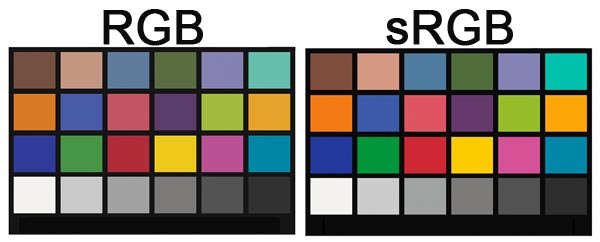
RGB compared to sRGB
when viewed in a browser or digitally projected for ZAPP |
|
Download a step by
step workflow for Photoshop |
|
Download a step by step workflow for Elements from my seminar page |
|
Top |
 | I had my slides scanned at a local lab but they
cropped into the image area too much. What can I
do about it? |
|
| Some labs use automated equipment, like
the Frontier or Noritsu digital printers to scan slides. The problem with
using automated scanning is that it crops into the image area because it's
scanning for a borderless print. Beside not giving you the full image,
there is no attempt to match color. It's better to have a person do the
scanning and color correct your digital images. |
|
Top |
 | I took my slides to
a photo lab for scanning and they want to give me a Kodak Picture CD.
Is that a high enough resolution to work with? |
|
| The short answer is NO. A
Kodak Picture CD only contains one resolution of 1538x1024
(called "4 Base") which is approximately 25% smaller than the file size
required by ZAPP, and that's before cropping to optimize the way your jury
image looks when projected. If the lab can give you the option of a
Kodak Photo CD, it will contain the same images at multiple
resolutions, one being large enough (2048x3072 called "16 Base") to
work with. Even after cropping the image will still be larger than the
file size required by ZAPP. I should note here that a lot of non
professional sources, like small local labs and Wal-Mart use Kodak Picture
CD kiosks and it's the only way that artists can get their slides scanned.
Then I end up having to work on those smaller files and fix problems
created by those low resolution scans. It's far better to send me the
slides to scan to begin with because you'll end up with higher quality
file that will be color matched. If these numbers make your head
spin, please hire someone who understands and can give you the best
digital jury images possible. |
|
Top |
 | How accurate is the color we see on our monitors
and how will we know what the jury is seeing? |
|
| Without calibration your monitor isn't
accurate. To see what the juries will see, you need to calibrate it. The color space used by the digital projectors is sRGB,
which is a web standard, so previewing your images in a browser (on a
calibrated monitor) will give you an idea how the jurors will see your
images. Also remember that lighting conditions in the jury room will
affect the way the images project more than any other issues. This has
always been an issue with slides as well as digital images. In addition,
please read the answer to the question above the color comparison chart. |
| To help artists calibrate their
monitors, I've
arranged for a $10 discount on color management system from Panton called
Huey.
Systems for a PC amd MAC cost $79. |
|
Top |
 | The ZAPP images look too light or too dark
on my monitor. How can I tell if the images were prepared correctly or
if it's my monitor? |
|
| Occasionally I get questions from artists
who have looked at their ZAPP profile and think the images are too light
or too dark,
or are on AOL and have read about some of AOL's viewing problems. In
response to these questions, I've figured out a way to test if your
monitor has it's brightness/contrast set correctly. In the grayscale image
below, there should be 17 steps from black to white. If you can't see all
17 values, you can't make brightness judgments on how your images will
display in the different digital jury systems. This is called a step
wedge. |
|
 |
|
Top |
 | If my images are 300PPI, will
they look better than 72PPI images when seen by the jurors? |
|
| First of all, it's PPI or pixels per inch.
DPI is dots per inch which refers to the amount of ink that a printer puts
down on paper. PPI doesn't play a part in how the images are seen by the
jurors in a monitor/digital projection system. The only numbers that
affect the way the images look are the actual pixel dimensions of
1920x1920. Images can be 300PPI and still project the same size and
quality as images that are 72PPI. |
|
Top |
 | I've had a professional prepare my images. How
do I view them on my computer to see if they're properly done? |
|
| The simple solution for both PC and MAC
users is to drop the image files onto your browser and they will open for
viewing. PC users can download a free image viewing program from
IrfanView. There is
no license required and I include it on the CD when I prepare images for
artists. Don't forget to take the color management of your monitor
into consideration. |
Important
If you've had someone prepare your images, they should be 1920 pixel
square JPEGs with an embedded sRGB profile. Open them for viewing only.
Making any changes and saving will degrade the image and cause it to
change color when the profile is lost. |
|
Top |
 | How come when I view my 1.8 megabyte JPEGs, they are
10.5 megabytes in size? |
|
| What is happening is that people are
opening their 1.8 megabyte JPEGs in Photoshop or Elements to read the file
size, but don't realize that any image opened into Photoshop is read by
Photoshop as an uncompressed native format (PSD) file. They should be
reading the image properties of their JPEGs in their operating system or
image viewing program and not from within Photoshop. |
|
Top |
 | I've prepared my images using an older version
of Photoshop on a MAC and they get rejected during upload. |
|
Make sure that the JPEGs are saved with
the three letter file extension.
For example "picture.jpg". |
|
Top |
 | I've uploaded my images to my
ZAPPlication profile but now some look blurry or don't fully load.
Should I be concerned? |
|
This is a two part answer because there
are different reasons why your images may look blurry after upload.
1 - As long as they looked OK on your own
computer they will look fine in a jury room. There are two different size thumbnails generated by the script
on the ZAPP server. The small 100 pixel square thumbnail you see when you
go to "manage images" and the enlarged 500 pixel square thumbnail you see
when you click to enlarge. Both are just thumbnails and sometimes don't
get generated properly. Your full size image would be approximately four
times your monitor size, and require scrolling to see it. Sometimes the issue you see can be solved by
reloading (refreshing) the page after clearing your browser cache. But in
any case, they are not the full size images which you've seen as perfect
on your computer. That full size image is what will be shown to the jury,
not a script generated thumbnail.
2 - AOL issues. AOL compresses graphics (images) by default and many times
images on ZAPP do not look clear are the result of viewing through an AOL
browser. There are even stories of older MAC operating systems not being
compatible with ZAPP if the user is going through AOL. |
|
Top |
 | I'm on a MAC OS 9 using AOL.
Will I have a problem with ZAPP? |
|
| Yes, unless the issues can be fixed, there
are upload and viewing issues. I've even hear of issued in filling out an
application. AOL isn't the most user friendly ISP and older MAC operating
systems can compound some of the problems. The recommended method is to
view your ZAPP profile from another computer. As someone who regularly
helps artists with digital jury problems, I've had MAC users e-mail their
images for me to upload for them, or give me their username and password
so I could check that their images look OK. |
|
Top |
 | How can I add more
information to my images if they're committed? |
|
| There are two ways. You can upload a
second set and add the information. Or you can use the "duplicate" button
under the thumbnails to create a second set of images to add the required
information. Either will allow you to complete the application with the
new images that have the required information. |
|
An
illustrated instruction page on how to duplicate the images |
|
Top |