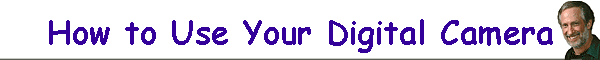|
tips on
photographing Your own art |
|
my
digital jury image services |
| |
|
How to Set Your Digital Camera to
Photograph Art |
|
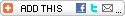
|
|
©Larry Berman 412-401-8100 |
|
download this article as a PDF and print it out |
Introduction
You might have purchased a new digital camera instead of a
film camera because the shows are starting to jury digitally. You might
have asked a friend to photograph your art with their digital camera
because you don't own one yet. If you're new to digital photography, keep
reading. You're probably shooting JPEG because it's easier and may
not have heard of RAW. RAW is the original data captured by a digital
camera that hasn't been processed yet. Capturing in RAW, if you know what
you're doing, can give you the highest quality images that a digital camera
is capable of. But for the purposes of digital jurying it's not
necessary. Especially since RAW requires proprietary software. |
| Over the past few years I've been
contacted by too many artists who have taken their own digital jury images
and tried to tweak them and have run into the same common problem. They've
opened the JPEG in their editing program, modified and pressed Save,
overwriting the original - and have ruined their images. If you're one of
those artists, or are new to digital photography, this article is for you. |
| And if you are in the market for a digital
camera, please get one with at least seven megapixels, which will give you
over 3,000 pixels long dimension. That will give you enough information to
compose and crop properly. |
Some basic misconceptions
Just because you capture your images as a JPEG, it's ready for digital
jurying. Or how about this one. The sales person at the camera store told
me to set the camera at a lower resolution setting because I told him I
needed a JPEG file. |
A few truths and tips to get you
started in the right direction
Out of the box, the digital camera is set wrong. It's set for auto
everything and not even the highest quality JPEG. You need to change your
settings before photographing your art work. |
|
Before using your camera
the instructions that should come with every new camera |
Purchase a tripod
Let me repeat. Always use a tripod. For the highest quality photographs,
either with film or digital cameras, always use a tripod to steady the
camera. |
Set the ISO to the lowest setting
By default, the ISO is set to Auto which lets it
fluctuate between the lowest and highest setting that the camera is
capable of, depending on the amount of available light. Lower ISO is higher quality with less digital noise. This is
equivalent to ASA film speed where ASA 25 or 100 speed film is higher
quality than ASA 400 speed film because higher ASA films have more grain.
Digital noise is equivalent to grain. The less the better. |
Set the camera to capture the most
pixels it's capable of
This won't be an option if you shoot TIF or RAW because those setting
will always give you the most pixels available. But it's really important
if you shoot JPEG because you'll need all the information the camera is
capable of capturing. Besides, digital cameras always use all the pixels
but if a lower resolution setting is selected, the camera makes the file
smaller, something that can be done afterwards in post processing if
needed. Forget what that sale person told you when you mentioned needing
JPEGs. Web sized JPEG images are too small for ZAPP. Additionally the JPEG
setting in most digital cameras offers you a choice of compression
quality. Always choose the setting that gives you the highest quality with
the least amount of compression. If you don't have enough room on your
memory card, purchase a larger capacity card. Memory is cheap and you
shouldn't let it dictate the quality of the images you produce. |
Never use the digital zoom
All consumer digital cameras have an extended digital zoom range. If you
can't get close enough with the built in optical zoom, move your tripod. The
digital zoom interpolates in camera and is not as good as cropping (and
enlarging) in an
editing program like Photoshop or Elements. You should try and keep the
optical zoom in the mid range when photographing your art because there
will be less distortion caused by lens aberrations. |
Fill the frame
Fill the frame as much as possible with your art so you end up using more
of the available pixels. That will give you potentially a higher quality
jury image. If your work is horizontal, position the camera horizontally.
If your work is vertical, position the camera vertically. Use the most
amount of image area you can in the long pixel dimensions. If you're
using a 6 or more megapixel camera, leave some room around your work so
it can be cropped in a visually pleasing way. |
Turn off the flash
Shooting artwork with the built in flash is ugly, with hot spot
reflections of the flash. Better to shoot without the flash and use window
light to illuminate the art, or shoot outdoors under your white canopy for
even illumination. |
White Balance or why can't I get
accurate color - advanced information
If at all possible, set your white balance to match your light source.
That will insure that the whites in your work, or background, show up as
white in your digital files, which will let all the other colors fall into
line. This is a difficult concept to grasp. And to
complicate things a little more, most cameras allow you to set a custom
white balance so mixed lighting can be used accurately. Auto white balance
should only be used in situations where matching colors from image to
image isn't necessary. |
Color space sRGB
Most digital cameras create files in the sRGB color space. That's a good
thing for digital jurying because the images will be projected in the sRGB
color space. More advanced digital cameras also may give you the option of the
Adobe 1998 RGB color space. Either is OK for capture as long as
you convert your digital file to the sRGB color space before creating your
JPEG image for jury submission. |
A JPEG is not a JPEG
The image quality of a JPEG that a digital camera captures is almost
indistinguishable from a TIF. For the purposes of digital jurying, you can
shoot JPEG and end up with excellent digital jury images. That's why you
should always shoot at the highest quality with the least amount of
compression. I know I'm repeating myself, but it's important. The JPEG you
wind up with after editing, if done correctly, will be a compressed JPEG
and have little relation to the JPEG originally captured in the
camera. |
Opening your camera original JPEGs in an editing program
This is one of the most important facts on this page. When you first
open your images in an editing program like Photoshop or Elements, go to
File>Save As and specify either a TIF or a PSD, which is a Photoshop file.
Those are uncompressed image formats. A JPEG is a compressed image format
which looses something with each modification. NEVER work on an
original JPEG out of camera. It's your negative and you need to archive
it. Working on a JPEG causes the image to degrade and if you save over the
original, you've lost it forever. Always work on an image in an
uncompressed format so any changes you make improve the image, not degrade
it. If you have any questions, this is where you e-mail or pick up the
phone and ask someone who understands, before you do any irreparable
damage to your digital images. |
Every digital image needs post
processing
Actually every photograph, either captured on film or digitally, can be
improved in post processing. This is really the reason we work in programs
like Photoshop. It's not to just resize our images, but also to improve
how they appear to others. After all, you want your image to accurately
reflect how your art looks. That requires practice and is an acquired
skill. |
| Except for the digital zoom, these tips
also apply to the more sophisticated Digital Single Lens Reflex (DSLR)
type camera also. |
|
Consider this page a checklist of things you need to do
to protect the integrity of your digital images. It's difficult enough
trying to get into shows without handicapping yourself. Let's get the basics done right first. |
|
©Larry Berman 412-401-8100 |
|
Tips on Photographing Your Own Art |
|
Hire me
to Prepare your Digital Jury Images |
|
Examples of my jury slide photography |