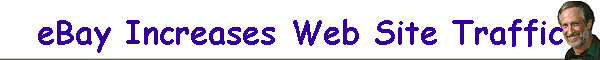 |
|
|
|
Personal eBay "About Me" Page
When I had previously written the article below, eBay was
letting you send traffic to your web site from links within the
auctions. Things have changed. You can't provide direct links to your
web site unless it's to provide more information needed to sell a
particular item you have up for auction. But you can create a personal
"about me" page that lists your web site. Here's an example of mine:
http://members.ebay.com/aboutme/bermanart |
|
Read about our Auction Support Services
|
|
My current auctions are of my photographs |
|
I use these auctions for two
purposes |
 | To sell something I don't use anymore |
 | To drive traffic to my web site
 | I put links within each auction as a way to bring
interested people back to my web site. Using html, I have the
link open a new browser window so they won't be leaving the
auction. I also create a new page on my web site as an entry
point from the auction so I can track the number of people
coming from eBay. |
 | I've handled each auction differently. Currently I'm using my
three frame animated "I Love You" gif as a link back
to my web site. You can see it on the bottom of my most recent
auctions. Last year I used the animated gif of the teddy bear
couple on the swing within my auctions ( you can see it on our custom
graphics page). |
 | In the past, I've also used the actual product pictures as
links also, specifying that in the alt tag (text that pops up
when you hover over the picture). |
|
|
|
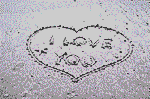 |
|
How I create the Auction |
|
|
|
Tips for maximizing your auction
traffic (and bids) |
 | Open your account with eBay in advance, so you don't scramble
around at the last minute.
 | pick a user name instead of an e-mail address. I use the user
name "bermanart" instead of "larry@bermanart.com".
It's easier to type in. |
|
 | Plan your auction timing in advance
 | I found that I have the best results if I start the auction
between 10:00 and 11:00 PM (eastern time zone) on a Wednesday
evening and let it run for five days (or start on a Monday
evening and let it run for seven days). That way it ends on a
weekday evening and gives people on the west coast time to get
home from work. It also runs over a weekend which maximizes the
number of bids you can get. Set your auction template up in
advance and plan on at least a half hour to actually place the
auction. |
|
 | Immediately after placing the auction, put a counter on the page
so you can keep track of the number of page views your auction gets.
Changes in your auction can only take place before the first bid is
placed.
|
 | Make sure you have something in the picture location entry on the
ebay form (as I specified before with my one pixel gif) so your
auction gets listed as having a picture (icon of the little camera
next to the listing) because there are people who only view auctions
where there are pictures. |
 | Make sure you are home within 24 hours of the end of your auction
to communicate with the winning bidder
 | Good communication is essential to getting a positive feedback
for your auction. The eBay rating system is user generated.
That's what keeps everyone honest. Feedback is given on every
auction from both a sellers and buyers point of view. That's
what the number next to each username stands for. eBay has
extensive help files to explain this (and all other aspects of
eBay) for you. |
|
|
|
Tips for using the auction to
increase your sales when selling your art or craft |
 | When I sell my photographs on eBay, I offer the winning bidder the
opportunity to come back to my web site and buy any other same size
photograph for the same winning price. That way I might sell three
pictures instead of one. |
|
|
Tip for people who don't have
merchant credit card accounts
We've tried this and it works |
 | First set up an account with PayPal
(which is now known as x.com). It's secure, easy to use, and adds no additional charges. |
 |
Advertise within your auction that you take credit
cards and insert the PayPal (x.com) logo
 PayPal
takes Mastercard and Visa PayPal
takes Mastercard and Visa |
 |
Your customers will go to PayPal to open their own
account so they can transfer the amount of the sale to you. |
 |
When you receive an e-mail notifying you of the transfer,
you ship the item. |
 |
Then you either have the money transferred to your
bank account or wait for them to mail you a check |
|
|
Please e-mail
me if you have anything to contribute to this page or have a
question |
|
Return to the top of the page
|

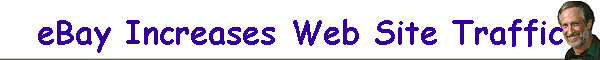
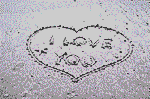
 PayPal
takes Mastercard and Visa
PayPal
takes Mastercard and Visa