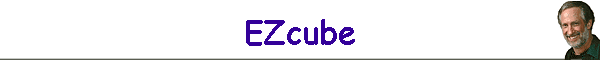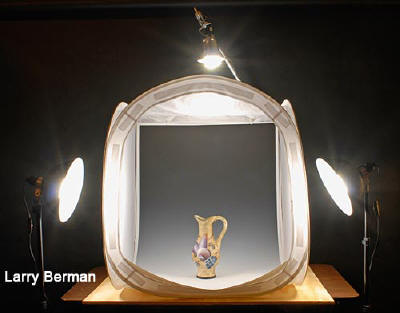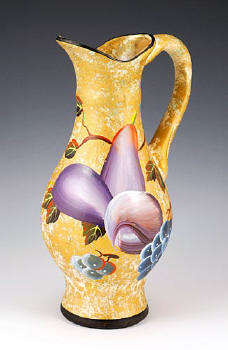|
tips on
photographing Your own art |
|
my
digital jury image services |
|
|
|
Using the EZCube
to take professional
photographs of your art work |
|
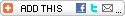
|
|
The EZCube web
site is a resource for lighting tips |
| I've always been a big fan of
using daylight florescent bulbs to photograph artwork digitally because
it's easy to set up and to get accurate color. In fact, this is the third
product I've reviewed that works well with daylight florescent bulbs and
makes it easy for artists to photograph their own art work. |
| The EZCube is a sturdy photographic light
tent made from white nylon that stores flat and pops open when unfolded.
The white fabric acts as a diffuser for lights positioned around the cube.
Additionally, the top unzips so a rim light can be positioned behind and
over the artwork to separate it from the background. And for items that
need to be suspended, the inside top sides contain rows of grommets for
stringing monofilament wire. |
|
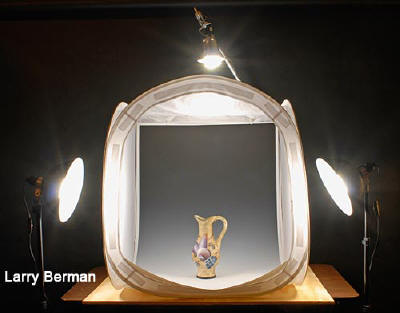 |
| The EZCube comes in 12, 20, 30 and 55 inch
sizes. For the purpose of this review, I asked for the 30 inch size
because I thought it would be the most versatile for the many different
sized items I photograph. I used a 36 inch square piece of plywood
clamped to a table so the EZCube wouldn't hang over the edge. I also
rigged up a boom light overhead to provide more background separation.
Make sure when you choose an EZCube size, you take into account that the
camera has to see the background on either side of the item you are
photographing. |
| |
|
The vase was photographed on solid white
and black to white graduated (Varitone #9) backgrounds. A black
background wouldn't work because the black band on the bottom of the vase
would be completely lost. The white background is a little
too harsh because of the contrast between the vase and the background.
The graduated background appears to be the best choice. It offers enough
separation and reflected light to make the colors look good without a
harsh separation from the background. |
| The kit as sent to me for review included
a 12 inch and 30 inch EZCube with instructional DVD and printed manual.
Additionally it included two light fixtures with 10 inch reflectors, light
stands and daylight florescent bulbs. I was also sent a set of white, 2 inch
EZclips (pictured
below) which are perfect for fastening background paper or hanging items
on monofilament line to be photographed. I was sent both a Varitone #9
(black to white) and white backgrounds to experiment with. |
|
 |
| A few suggestions. Under certain lighting
conditions, you may think that the sides of the EZCube can use more layers
of diffusion. Moving the lights further back will diffuse the lighting on
the object even more. To sturdy the item being photographed, I suggest
using something solid under the background/sweep. I used a piece of white
foam core framing board to support the vase. |
|
Tips on Photographing Your Own Art |
|
Read my article on
setting your digital camera for the
best quality digital jury images |
|
Hire me
to Prepare your Digital Jury Images |
|
Examples of my jury slide photography |
|
Digital Jury Resources |