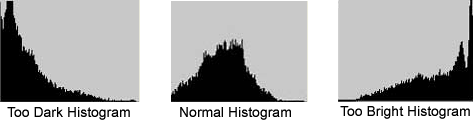| |
|
Hire me to prepare
your images for any of the digital jury systems |
|
Digital Jury Resources |
|
Pros and Cons of doing your own Image
Editing
by Larry Berman |
|
Some people find working on their images in an editing
program fun and creative. Shooting family pictures and being able to show
them immediately is a statement to how photography has changed over the
years. There used to be a 24-hour wait to see your
pictures. Then one hour labs became the norm. Now with a digital camera and home computer,
images can be captured and viewed within minutes. The job of the camera
manufacturers and software authors is to automate the process to make it
seem easy. But though it's not rocket science, there is a difference between being
able to edit your pictures to show to your friends and producing high
quality image files that accurately portray your art work. |
| When I first started years ago, I didnít
know anything about working with digital images. I learned by doing the
images for my first web site. If I had the time to do them over today,
they would look a lot better. But Iíve never found the time. And thatís
really the key to preparing images for professional use. How many people
actually spend the time to learn how to properly do image processing? Just owning
a program like Photoshop doesnít make one an
expert, just like owning a camera doesnít make one a professional
photographer. It takes experience to make those creative
decisions that come up during each step of preparing an image.
My instruction page is just a guide, as each
of the steps will require decisions to be made. How to match color is only
one of the important issues that will have to be dealt with. |
|
The first thing you find out when opening one of your
images is that every image needs editing. The better the original image
file is, the less post processing will be required. The auto exposure setting in a
digital camera is excellent, even better than it has been in the past in
film cameras. But a basic understanding of digital processing soon teaches
you that highlights can loose detail if the contrast range is too great. |
|
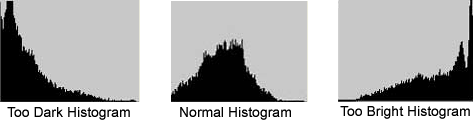 |
| Using a histogram
will let you know if a loss of detail is
happening. The histogram is a graph generated on the camera's LCD
showing the range of exposure. Too high a peak on the right means blown
out highlights. Some cameras also have flashing highlights showing areas
of lost detail. Photoshop CS2 also has a real time histogram so you can see
exposure changes while working on the image. To get the best digital file to work with, exposure
has to biased so there's no highlight peaks so as to not loose detail. Your image should be exposed to preserve
highlights. Though shadow detail can be brought back using levels and
curves in Photoshop, you should try for the best possible exposure as
shown in the center histogram. |
| As an example, one of the techniques I use when
shooting with a digital camera is to include the brightest area of the
scene close to the center of the frame and lock the exposure. Then I
recompose and shoot. Thatís how I bias my exposure to not blow out the
highlights as the cameraís auto exposure is compensating for it. Of course
Iíll also take the picture composed properly but use the ďhighlight
exposure biasĒ as my bracketed exposure. Some
cameras have an AE lock button or let you lock exposure by pressing
halfway down on the shutter release. |
| The bottom line in preparing your
images for the digital jury system is that itís no less important than
hiring a professional photographer to shoot your jury slides, or hiring a
top notch mechanic to fix your van so you can get to the next art show.
To give yourself the best possible chance in getting accepted into the
shows you apply to, you should either spend the time to learn how to do it
properly, or hire someone who works with imaging programs daily and
understands what artist's need to get into the best art shows. Photoshop is the most complex program
Iíve ever worked with. I feel that Iíve barely scratched the surface and
Iíve worked with it almost every day for the past five years, and have
been part of Adobe's Photoshop beta testing team for the last three
versions. When asked how to learn Photoshop, I suggest defining a task and
then focus on learning what is necessary to complete that task before
going on to the next project. |
|
Hire me to prepare
your images for any of the digital jury systems |
|
Digital Jury Resources |