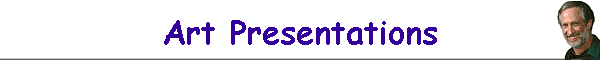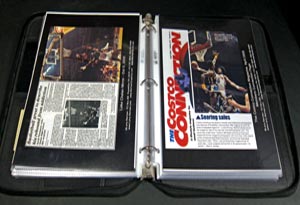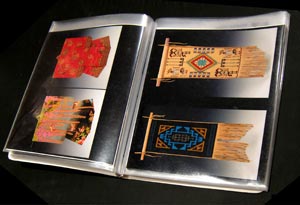| |
|
Visual Presentations of Your Art |
| Artists should have at least two or three types of visual
presentations of their artwork. These can include digital images of their work prepared for
a slide show that can be projected or run on a web page, a portfolio book of prints, images sized for the web including
social media web sites, and a short video of them creating a
piece in their studio. If you're new to creating art, you might want to
start documenting your work properly. I can't recall how many times
artists have sent me the largest size images that they had of their
artwork without realizing that they were too small to use for jury images. |
| |
Digital Images for projection
Digital images for projection should be prepared as maximum quality sRGB
JPEG's in a horizontal 1024x768 format with black masking the images.
1024x768 is a universal resolution for digital projectors manufactured
over the past seven or eight years. They are starting to manufacture
higher resolution projectors now but they are more costly so not as widely
used. 1024x768 will fill the screen and look good. Resolution doesn't
matter as monitors and digital projectors don't see resolution so 72PPI
(pixels per inch) is fine and no different than 300PPI when projected. The
black borders should be added so that only the image is seen when
projected, just like the black borders for ZAPP images that make sure the
images are all seen the same size but only the artwork is seen by the
jury. This 1024x768 at 72PPI size is also the optimum size for a
PowerPoint presentation. The images can easily be carried on a USB flash
drive. A two Gig flash drives can hold thousands of images and cost under
$12. In fact, I keep my PowerPoint seminar plus a 700 image slide show on
a 2 Gig drive (with lots of room to spare) when traveling. |
|

1024x768 proportion |

1024x768 proportion |
|
Slide Show software
Besides PowerPoint, for the PC,
Proshow Gold is
the most recommended and
Pictures toExe
comes in second. For the MAC, you can use iPhoto to create a slide show.
If anyone can recommend additional programs for the MAC that can create
slide shows, please let me know. |
| |
Print Presentations
Images for print should be prepared at 300PPI at the actual print size.
8x10 is much more impressive and easy to see than 4x6. Thinking in terms
of pixel dimensions, an 8x10 would be 2400x3000 pixels (8x300=2400 and
10x300=3000). That means the original image needs to be at least 3000
pixels long dimension to support that print size. Like the ZAPP image
format that masks images with black to keep them at a uniform size, images
prepared for print should best fit within 2400x3000 pixels and then masked
with black to fit the paper size so they don't get cropped by the machine
doing the printing. Black masking makes for a much richer presentation
than white masking does. For accurate color the images should be in the
sRGB color space for printing if you're using Sam's, Wal-Mart or Costco. I
always carried a book of 8x10 prints of my different styles of work when I
did art shows, Besides 8x10 prints of my work, it also contains 8x10
prepared scans of tear sheets where my work (or articles about me) have
been published. It's also the same size that I recommend for a
press kit. A reduced size of your tear sheets should go on the
press page of
your web site. |
|
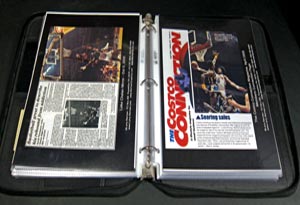
portfolio book of different styles of my photography
and tear sheets of published work (my sports pictures were featured in
the Costco Connection magazine) |
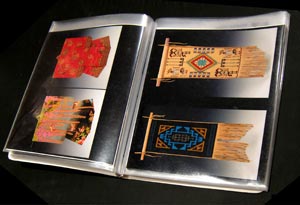
small portfolio of about a dozen prints of my jury
slide photography that I carry when walking art shows |
|
all pictures in both books are on black backgrounds
|
|
|

original |

8x10 proportion without adding canvas. The result is
that the image is cropped when printed |
|
|

black borders added to make the proportion 8x10. Necessary so the
image isn't cropped when printed |

white borders added to make the proportion 8x10. Necessary so the
image isn't cropped when printed |
|
| |
|
Masked with Black
I keep reinforcing that images should be masked with black for any visual
presentation where the images need to be a uniform size. When images or
prints are masked with black, the viewer's eyes go right to the content
and don't see the borders. White borders are a distraction because your
eyes are automatically drawn to the brightest part of an image. |
|
|
Other image sizes artists can use
Artists should have their jury images saved at full size on
their computer as maximum quality JPEGs for shows that need images for
publicity or advertising. When I say "full size", I mean that
they should be prepared at the size the camera captures and the
camera should always be set to capture at the largest pixel dimensions
it's capable of shooting.
Read my article on
how to set your digital camera to photograph art. Shooting JPEG is fine if you convert to
uncompressed (TIF or PSD) before making any changes and saving. TIF is a universal uncompressed
format and PSD is Photoshop's and Elements' native uncompressed format.
After saving at full size, resize and convert to the sRGB color space
before saving as a JPEG for use. Another size artists can use is web size
for their web site or to upload to one of the social networking sites. I
prefer 500 pixels long dimension but I've seen sizes of 640, 700 or even
800 pixels long dimension used on web sites. as a point of reference,
images in your ZAPP profile enlarge to 700 pixels square when the
thumbnails are clicked on. All images that are
to be viewed on a monitor, digitally projected or viewed on a web site
should be in the sRGB color space for color to be accurate. |
| |
Video
Be careful that whatever digital video camera you decide on captures in a
format that is compatible with your video editing software. If you don't have any video editing skills, I
recommend an inexpensive point and shoot video camera that comes with software that
will automatically upload your videos to YouTube. YouTube also provides
the code for embedding your video into your own web pages. The alternative
is to hire someone who can film and edit the video. |
| As an example, Michael Martell and Claudia Zeber have a
video on their web site of them creating one of their wonderful
pieces. |
| If you need any help or suggestions on how
best to prepare your presentations, please give me a call. 412-401-8100 |
| |